EMS Delivery Team
Unveiling the EMS Salesforce Summer 2024 Release: Enhancements for Seamless Efficiency and Insight
The Summer 2024 Salesforce release brings an array of exciting new features and enhancements designed to streamline workflows, enhance data visibility, and boost efficiency for both customers and employees. Here’s a detailed look at the key updates and the benefits they offer.
Key Updates
MFA (Multi-Factor Authentication) is Now On By Default
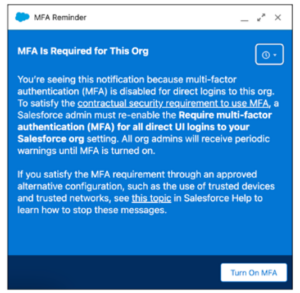 Starting April 2024, Salesforce has made Multi-Factor Authentication (MFA) a default part of the login process for all production environments. This enhancement aims to fortify security and protect client data against cyberattacks. Even organizations using Single Sign-on (SSO) are required to implement MFA. While there is a 30-day grace period during which users can opt-out, the countdown begins as soon as they log in. Specific exemptions to MFA can be configured for user accounts associated with test automation tools (e.g., Selenium), Robotic Process Automation (RPA) systems, users with Employee Community licenses, and logins from trusted devices within trusted networks. Notably, disabling MFA may lead to non-compliance with Salesforce contractual obligations, with admins receiving periodic reminders to re-enable MFA.
Starting April 2024, Salesforce has made Multi-Factor Authentication (MFA) a default part of the login process for all production environments. This enhancement aims to fortify security and protect client data against cyberattacks. Even organizations using Single Sign-on (SSO) are required to implement MFA. While there is a 30-day grace period during which users can opt-out, the countdown begins as soon as they log in. Specific exemptions to MFA can be configured for user accounts associated with test automation tools (e.g., Selenium), Robotic Process Automation (RPA) systems, users with Employee Community licenses, and logins from trusted devices within trusted networks. Notably, disabling MFA may lead to non-compliance with Salesforce contractual obligations, with admins receiving periodic reminders to re-enable MFA.
Ease of Template Search and Management
Improvements to the email template search functionality make it quicker and more intuitive to find and manage templates, saving time and reducing frustration for users.
Flow Management Improvements
Lightning App for Flow Management: The introduction of a Lightning App specifically for managing flows brings everything together in one place. Users can easily search for recent flows, view and resolve errors, and manage their workflows more effectively.
Permission Sets for Flow Management: New permission sets enable users to manage flows without risking changes to the overall configuration. This empowers users while maintaining system integrity.

Unlimited Paused and Waiting Flows: This feature allows users to handle an increased number of paused and waiting flows, ensuring smoother operations even in complex workflows.
Categorization of Flows: The ability to organize flows into categories and subcategories improves workflow organization and retrieval, making it easier to maintain and scale processes.
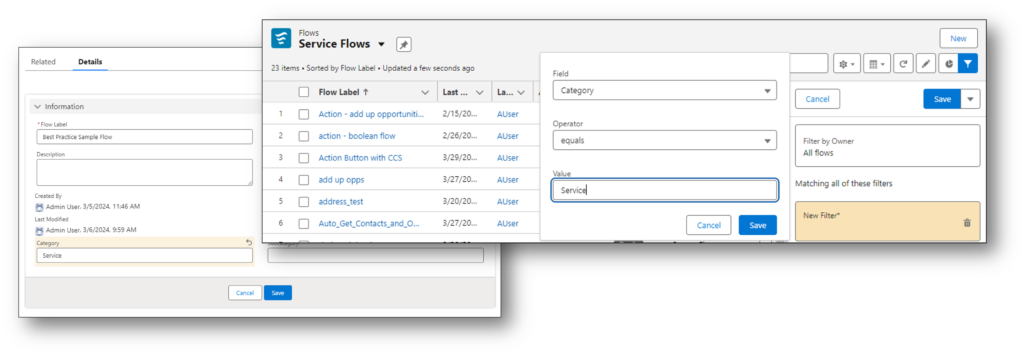
Lock and Unlock Flow Actions: New actions to lock and unlock records within flows ensure that critical processes are not interrupted by concurrent edits, enhancing data integrity and process reliability.
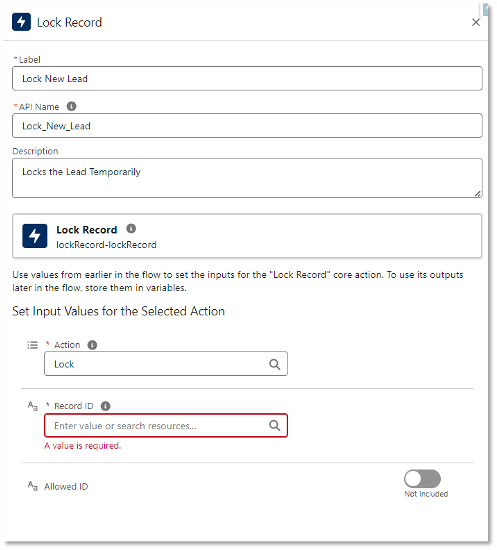
Sales Cloud Enhancements
To-Do List Enhancements: Users can now save filter settings and sort orders in their To-Do Lists, improving task management and efficiency.
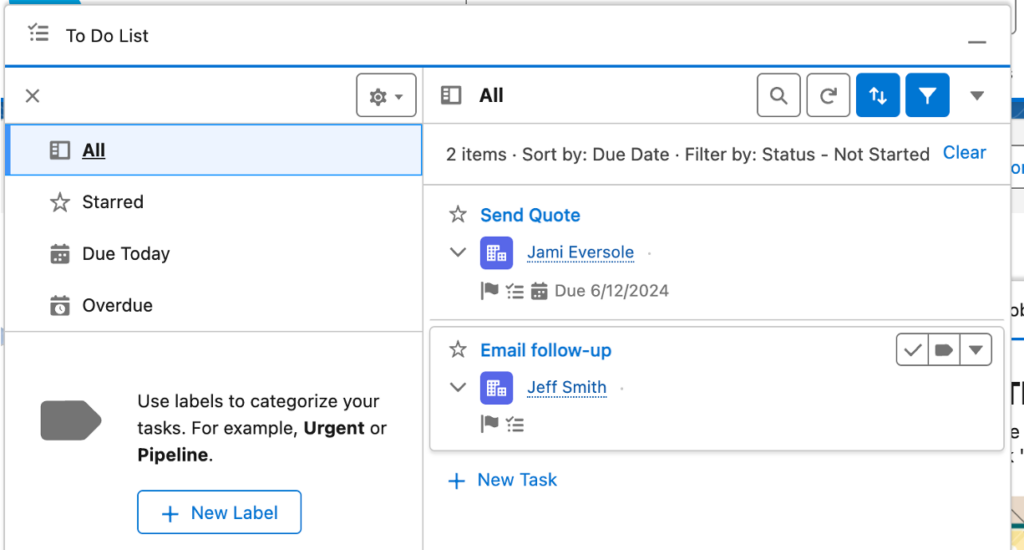
Personal Labels: The introduction of personal labels allows users to tag and organize records based on their preferences, enhancing record management and retrieval.

More Actions in Intelligence Views: Inline editing and mass updates are now available for contacts, leads, and accounts within intelligence views, streamlining data management tasks.

Collaborative Forecasting and Pipeline Inspection
New Grouping Options in Collaborative Forecasts: Users can now group forecast rollups by team and product families, offering more flexible and insightful data views. This allows for better analysis and decision-making based on team and product performance.

Enhanced Pipeline Inspection: Mass updating, inline editing, and new insights, such as identifying detractors in deals, are now available in pipeline inspection. These features enhance pipeline management and enable sales reps to address potential issues proactively.
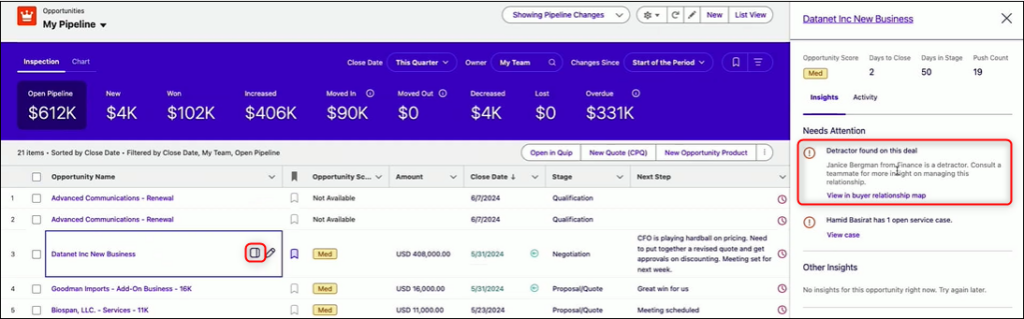
Buyer Relationship Map: This new feature allows users to visualize and manage relationships within accounts, aiding in strategic decision-making and relationship-building.
Benefits to Customers and Employees
For Customers:
- Enhanced Personalization and Communication: The dynamic email content and rich text editor improvements ensure that communications are personalized and professionally formatted, leading to better engagement and satisfaction.
- Streamlined Service Experience: Service Cloud enhancements like the To-Do List improvements and personal labels make interactions more efficient, providing a smoother and more organized service experience.
- Better Forecasting and Sales Insights: The new grouping options in collaborative forecasts and enhanced pipeline inspection tools provide customers with clearer insights into their sales performance, enabling more informed decisions and strategies.
For Employees:
- Improved Efficiency and Workflow Management: The Lightning App for flow management and new permissions for flow actions streamline workflow management, saving time and reducing the complexity of managing processes.
- Enhanced Data Management: Personal labels and the ability to perform inline editing and mass updates across various objects make data management tasks quicker and more efficient, allowing employees to focus on more strategic activities.
- Greater Security and Control: Role-specific permissions for email templates and flow actions ensure that sensitive tasks are managed securely, reducing the risk of errors and unauthorized changes.
- Proactive Sales Management: The new insights in pipeline inspection and the buyer relationship map help sales teams identify and address issues early, improving sales outcomes and customer relationships.
The Salesforce Summer 2024 release is packed with features designed to enhance efficiency, improve data visibility, and streamline workflows. These updates not only make it easier for employees to manage their tasks but also provide customers with a more seamless and personalized experience. By leveraging these new tools and capabilities, organizations can look forward to greater productivity, improved communication, and more strategic decision-making.






