Transforming Your Mortgage Business Parts One & Two
Part One: A Mortgage Transformation Conversation with Renasant Bank

Synopsis: Part one of this two-part series explores the benefits and details of Renasant Bank’s Salesforce implementation. EMS Consulting’s Linda Reid, CIO, and Renasant Bank’s Sarah Colvin, Sales Innovation & Marketing Manager discuss ROI, key decisions and lessons learned.
Speakers: Sarah Colvin, Sales Innovation & Marketing Manager at Renasant Bank | Linda Reid, Chief Innovation Officer at EMS Consulting
Part Two: End-To-End Mortgage Demo with Encompass & Salesforce
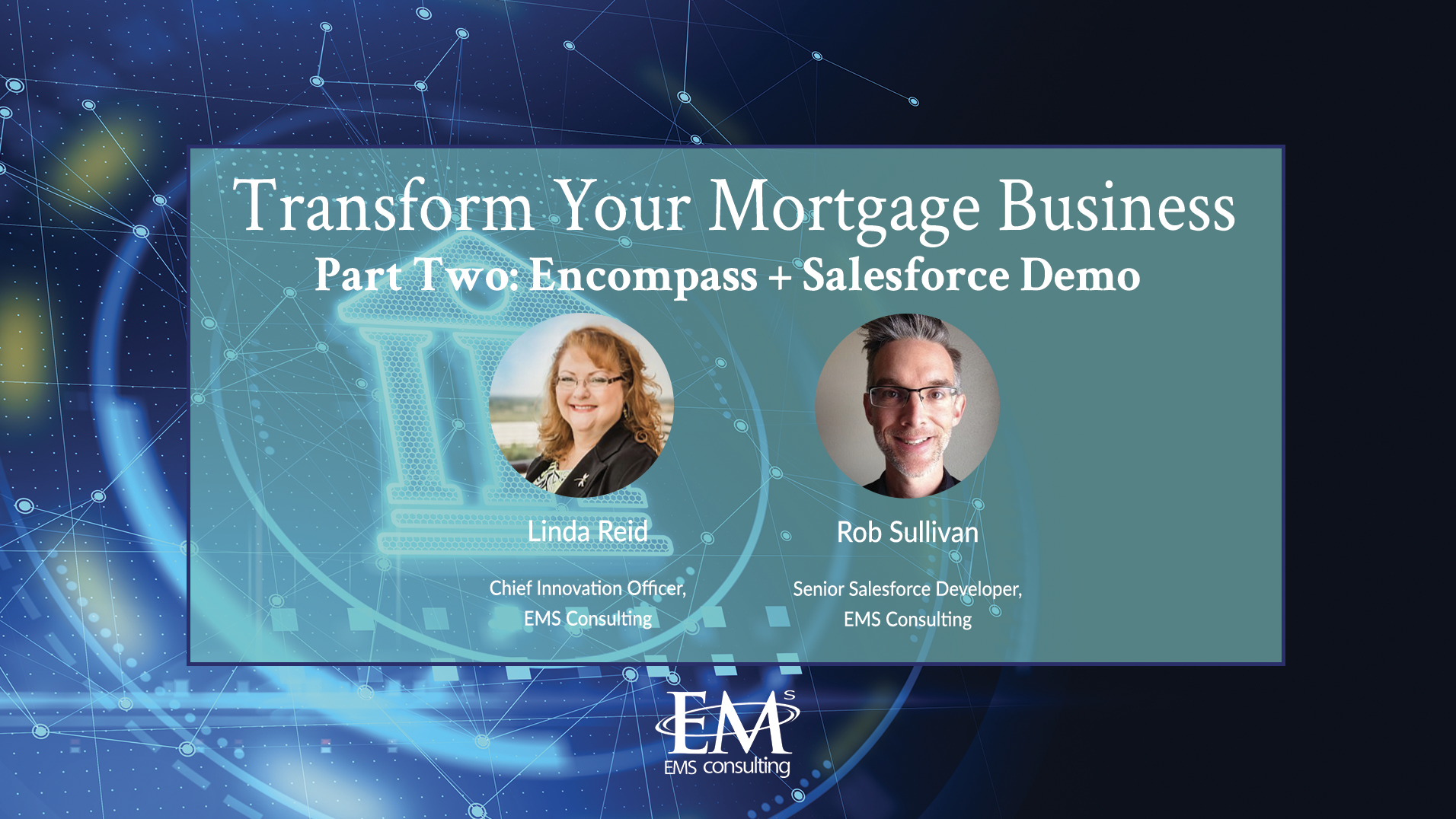
Synopsis: In part two of EMS Consulting’s Transforming Your Mortgage Business webinar series, Linda Reid (CIO, EMS Consulting) and Rob Sullivan (Senior Salesforce Developer, EMS Consulting) take the audience through a full mortgage business sales and service cycle using Salesforce, the EMS Encompass Connector, and EMS Mortgage Anywhere service framework.
Speakers: Linda Reid, Chief Innovation Officer at EMS Consulting | Rob Sullivan, Senior Salesforce Developer, EMS Consulting
Is it Time to Talk?
Complete Transcript – Part One
0:00:07.0 Josh Wilson: Good afternoon, good morning, depending on where you’re calling from. Happy Friday regardless. Thank you all for joining our webinar today. So my name’s Josh Wilson, I’m the Vice President of Sales here at EMS Consulting. And we have got a lot of great stuff that we’re gonna cover today. The front half of the meeting, we’re gonna be having a discussion between Linda Reid, who’s our Chief Innovation Officer, and Sarah from Renasant Bank. They’re gonna be discussing the journey that Renasant’s taken through their mortgage opportunities leveraging the Salesforce platform. And then we’re gonna change gears and show you guys a live demonstration of some ideas on how EMS looks at the mortgage industry and what it could be looking like for you all leveraging the Salesforce technology. So Linda, with that, I’m gonna pass it to you and Sarah to get this discussion going.
0:00:54.4 Linda Reid: Absolutely. Can everybody hear me fine?
0:00:57.7 JW: Loud and clear.
0:01:00.3 LR: Great. So hey, Sarah, it’s been awhile. How are you doing?
0:01:04.4 Sarah: I’m doing well, thank you. Good to see all of y’all’s lovely faces, I haven’t seen many of them.
0:01:09.7 LR: I know. So I’m just gonna ask you a few questions. Things that are relevant to how the Salesforce solution has been implemented for you, but also just some of the marketing and some of the market industry kind of challenges that we have had and we are having, so… Let’s take it away. So it’s been awhile since we developed and implemented your Salesforce solution. How long has that been?
0:01:40.0 Sarah: I think it’s been about four years. We started working with you guys prior to that, though. We’ve been inside of Salesforce for that long, at least, in our direct-to-consumer division… Yeah, it’s been awhile.
0:01:56.5 LR: It’s been awhile.
0:01:57.5 Sarah: It doesn’t seem that long, but… Yep.
0:02:00.7 LR: So for the audience, what channels are you processing through the Salesforce solution, and were they all implemented at the same time?
0:02:11.0 LR: Yeah, great question. No, we started out… As you know, Josh, Linda, Rob… I see you’re on… We started out with consumer direct being our main focus. As many banks several years ago started realizing, we needed that direct-to-consumer option. And so with that, the biggest piece of that is really a CTI option as well as a really good lead management tool. And so consumer direct was a natural fit to stand it up with. And so we went down that route first, and it worked beautifully and we had great success. And then from there, we went on to add retail and then wholesale. So now we have all three of our channels inside of Salesforce that are functioning beautifully every day, whether it be from lead management to prospecting, to post-close solutions. That put… CD was where we started, and now we have the entire mortgage division that we run and operate inside of it.
0:03:13.8 LR: Wow, that’s great. It’s been a long journey. So since you’ve implemented Salesforce, and it’s been several years, how have you been able to quantify a real return on investment for that solution?
0:03:30.1 Sarah: Yeah, and that’s probably my biggest selling point on Salesforce. Personally, for my role, I’m held accountable on a quarterly basis, and then an annual basis. It’s actually, included in my review every year on what our return is. And so starting with CD, we were able to eliminate two other solutions by having Salesforce as the lead management tool. And so obviously, that was an immediate call cost savings. But over time, and with COVID happening, we were able to see a direct ROI related to the solution. Even in our operational perspective, we were able to get rid of another tool that we were using for in-process campaigns. And there were just many things that we were able to sort of work together inside of Salesforce and add plugins or build out things along with EMS.
0:04:28.0 Sarah: And ultimately, every single year, year over year, I’ve seen a dramatic ROI. And it started out pretty low the first year but now… I mean last year it was about $1.2 million from a combination of cost savings to being able to show from app to close. When you look at those numbers in your pipeline, the increase that you see with having certain campaigns and solutions inside, that was a big return as well. So last year it was about $1.2 million. We were able to eliminate a couple of FTEs. So things like that have been a dramatic driver of what has generated that revenue.
0:05:18.9 LR: What about just your leads? Like I know in the beginning, there was really a challenge to not only get leads, but how to react to them and make sure they didn’t fall through the cracks.
0:05:32.4 Sarah: There again, and that’s a good question. And we do… So we have a few different routes for lead management, whether it be for consumer direct or retail, wholesale, et cetera… But CD, as I mentioned before, was our primary starter of the lead management tool. And so we work with a couple of providers. I’ll drop a name: Bankrate.com… But there are several lead management companies that we work closely with. And being able to show conversion from App to close within those solutions. So we are able to look at a lot of different options from generating leads, and seeing what that looks like. Those leads if you guys are… Any of you are in the CD space, they’re not cheap leads, they can be about 200 bucks per lead, depending on the viability and the quality of the lead. But those leads we were able to see a major pickup from the CRM that we were using previously, to what we have now with Salesforce. So it kinda went up, simply because we made them more sticky with how we were managing them inside of Salesforce. But we also have our CTIs, our phone system integrated with it and I don’t know if that answers your question Linda, [0:06:54.9] ____.
0:06:55.8 LR: Yeah absolutely. Yeah, and I think it kinda leads into the next question is, with today’s challenges in the mortgage industry, how does Salesforce help meet these challenges?
0:07:12.9 Sarah: Yeah, the challenges are pretty massive, as we all know, rates are higher than they have been in the last three years and inventory is lower than it’s been. So, if you don’t have good relationships with realtors, builders, refis are drying up fast if they haven’t all ready for you. But, we’ve been able to take data inside of Salesforce, so we are integrated into our LOS and our Data Mart, which is where we feed all of the data from or to. And so having all that data in one place, and having a good tool to be able to scrub it and to add intelligence inside of it and say, “Hey, if this borrower meets this criteria, what’s their… For example, what does their equity look like? Are they a good candidate for a refi for a renovation loan?” People are home more now than they were years ago. So what kind of products work for them? And so having the ability to scrub the data that we have, and check these boxes, whether it be for a particular product or a particular ancillary product, and we are a bank so we offer deposit accounts, and we offer credit cards. So things of that nature, being able to kind of look at it from a 30,000-foot view, and say, here’s all this data in one place.
0:08:40.6 Sarah: Now, once you have that data, you have the ability inside of Salesforce, to position them in a campaign, to send and to follow up with them with their mortgage banker or their account executive. So, being able to plug in all of these different options, once you put all this data in one place was a cost savings and a time savings for me personally, and really helped us execute on leveraging in our hard time and mortgage. What we see to be the future of our world at least for the next two three years, while rates are the way they are.
0:09:20.8 LR: Okay. Great. So if you were making the decision now for a new solution to streamline your lead to close loan process, as well as your marketing, what would be some of the things that would help you make that decision?
0:09:36.5 Sarah: Sure. Some of the things that I worried about and one day a week ago that to us being at a conference table in Birmingham for [0:09:50.3] ____ but the considerations that we had was how does it work with our LOS, and how are we going to be able to push and pull the data? That’s obviously a consideration. What does your solution need to offer, and what does your user interface look like? How are they testing it? What do they believe it will do for them? Adoption is a big thing that we push here in ensuring that your retail team especially, is inside of the system, and leveraging it to expand their business. I think those are the top considerations, and then from there. What does the future look like? What’s the scalability? As you add users, if you go down the operational path, what does it offer? Plugins applications that you can add, custom build-out, those were all things that I considered over time.
0:10:42.5 Sarah: I’ve been in this world for a long time, and there are many CRM solutions and many integrations and interfaces that you can add and data lists and reporting etcetera. But having it sort of a one-stop shop for lack of a better term, that you can do everything in one place was where I wanted to be personally. I didn’t want my loan officers to have to jump from system to system or my AEs to have to go from this system to this system and Consumer Direct, making sure that they lived, breathed Salesforce which is a huge deal. So checking all those boxes was a big deal, and then from the marketing perspective, that’s just sort of an added benefit that’s sort of the icing for me is having Pardot.
0:11:30.2 JW: We’re big in Pardot, so having Pardot there and then having the analytics behind it to say, “Hey, we pushed out this massive campaign to 15,000 email addresses, and it generated 3000 applications that generated 900 closed ones, that gave us X amount of revenue on their gain on sale. So, being able to add dollar amounts and give black and white numbers to my executive team was a big deal, and the added benefits to it of those boxes, I was able to check initially years ago was so huge for me. So, I think that that is understanding what your needs are, and then knowing that you have a solution that checks those boxes plus some, especially when you’re looking at a long-term strategy.
0:12:24.8 LR: Awesome. So how has the adoption been with your loan officers?
0:12:31.7 Sarah: So consumer direct is 100%. It’s the their first system they open up every single day. It’s where they live and breathe. Senior management leadership, the dashboards that we have inside of Salesforce, they’re using them daily, email subscriptions all those sorts of things that is 100% in adoption. Our retail side is about 75%. Usually you have your higher producers for us that are the bigger players inside of Salesforce, they’re our power users. They’re the ones that we rely on to kind of drive their business through Salesforce. Those with loan officer assistants, or mortgage banker assistants however y’all wanna view those, but any type of sales admins, those teams are usually 100% in adoption.
0:13:23.5 LR: Great.
0:13:24.6 Sarah: It’s your smaller players, it’s the ones that are newer to the industry that don’t fully understand it quite yet, but overall the adoption’s been really good.
0:13:35.5 LR: Perfect. So I understand that you’ve replaced your POS. You actually replaced it a couple years ago, and you’re now replacing your loan origination system. Do you have any concerns on how replacing these source systems will impact your Salesforce solution?
0:13:57.4 Sarah: Yeah, that’s a… Obviously that was my biggest concern when we started looking at new LOSs. I’m not concerned. I was initially obviously, but now knowing what I know, I’m not very concerned. We knew in going into this transition with you guys, I mean, Linda, I think… I won’t name drop necessarily, but our LOS is a pretty… It was a legacy LOS. And so when we started this project together, Linda, that was… We had many of afternoons discussing how we were going to figure that piece out ’cause that was our biggest challenge frankly. But knowing that we eventually would not be inside of the LOS that we’re currently on, we were strategic in saying, “Hey, we need to make sure that whatever we’re doing here is going to be easy to transition to a new LOS.”
0:14:53.1 Sarah: So, the way that we built it out with you guys and y’all kind of understanding that part of our business, it becomes very easy. It’s simply really just been new mapping and new data sourcing and working with the middle piece that we sort of have. That is the connector but we pull data every less than five minutes. So it’s almost real time and we don’t see any issue so far in the new build out and how it we will be working inside the new system and what that interface looks like.
0:15:31.5 LR: Yeah. And that’s very key that we’re building your lead to close loan process for loan officers to be in Salesforce on the move, on their mobile phones. They don’t have to get into the LOS to find out what’s going on with their loan and all the automations and tasks that are created, we’re building in a way that even if you replace your POS or LOS, or even we build re-build the POS, which we’re gonna show the… What we built for mortgage portal here in the demo, it shouldn’t be a big deal. Because you’re not changing your user experience on the Salesforce side, you’re just mapping the data to a new LOS. But I think it’s important because I would have to say, we won’t say what the LOS was, but it was the most challenging, very old and almost impossible to integrate with, but somehow or another, we cracked the code. And we were able to do that. And so the demo we’re gonna do is really with Encompass because that is the biggest share of our clients are on Encompass and that was not your LOS. So I wanna make sure that’s clear and that everybody knows that. But we really appreciate it Sarah. It’s been a wonderful journey and we love to hear how you really benefited from the Salesforce solution.
0:16:51.4 Sarah: Yes absolutely. And I’m open to answer any questions anybody has. It was not Encompass. I will say that. We are very excited to be kind of moving on to a new solution and you’re exactly right. Our users will have zero hiccups. There will be no issues in their process and in thought of Salesforce. So that was a selling tool. As many of you know, if you haven’t transitioned an LOS, the biggest part is training your team and not having any fallout from it. And so, it has been a selling point to say, “Hey, you’re having to learn a new LOS. It’s gonna make your life easier ultimately, but your CRM is staying the same and that’s consistent. Your user experience there is consistent. What your customers are receiving, it’s gonna be the exact same.” So not having any issues inside of our team during that transition has been very nice
Complete Transcript – Part Two
0:00:11.0 Linda Reid: So I have my cohort on the line, Rob Sullivan is the developer extraordinaire for EMS Consulting, one of our tech leads. He was my partner in crime in building out what we like to call the Encompass Integrations Suite, but it’s much more than an integration with Encompass. It’s really streamlining your lead to close loan process within the Salesforce Solution. So as we’ve talked about, the whole idea is the loan officer stay inside of Salesforce where everything, the UI and everything is kind of brought to them and they’re working basically on their home page. And when it’s at the point where the lead is converted to an opportunity and an opportunity to start the loan, they’re still in Salesforce, but they’re getting data integrated from Encompass that’s really driving a lot of their day-to-day processes. So we’re gonna start on in the implementation, we’re gonna start on the home page. So the solution that we’ve built as we talk about, how do leads come in even to the CRM for your loan officers? So I’ll talk about the most common integrations that we have built, there’s always a web-to-lead, so basically they’re hitting your website and keying in information to contact me.
0:01:32.6 LR: We call that a web-to-lead automated integration. It would fall into your lead pipeline. We have, very commonly, we’re building third-party integrations from some of the lead sources. Sarah mentioned a couple, Zillow, Bankrate and Forma. There’s just a slew of ’em, where we’ve built the integration so that when they’re hitting those sites and filling in information, those leads are also coming in automatically into the lead pipeline, and being automatically routed to the appropriate loan officer through what we call routing rules. Routing rules more often than not are based on, is the loan officer licensed in the state for that property? Do they have capacity? We can set up capacity limits, we can do round robin. So the other one would be marketing, so marketing campaigns that are kicked off from Marketing Cloud are a big source of how leads will come in and be active because they actually express interest within that marketing campaign and those are flowing automatically into the lead pipeline here. So lots of different sources, of course, the loan officer can create the lead, they went to a conference and they’re coming back and creating it. So when a loan officer signs on into the Salesforce solution, they’re really looking at their homepage dashboard, and the lead pipeline is showing him, “Here’s all of your leads in the stage of the lead.”
0:03:00.4 LR: And then to the right of that would be opportunity. So if those leads, we’ve gone through the pre-screening process, they start in the loan application, they will move from left to right and become a true opportunity, a loan opportunity. And you also will have a pipeline for your active loan pipeline, it’s really more based on your LOS and the milestones that are in the LOS and where it is within that. Also on the homepage, as we roll down, well, we have a lot of things, it’s like everything should be at their fingertips, right? So they can have ‘My borrowers’, ‘My business partners’, on the right, we showed today’s tasks. We have tasks, we have… If new leads are assigned, they pop up in the assistant, in any events or calendar events. So if we roll up to the top of this, everything they need to do, so the system is telling what tasks you have today, if you have any calendar events, if you have any new leads and any new task. So we’ll talk a little bit more about that. So we talked about how leads come in to the pipeline, but let’s go ahead and get one to push through that.
0:04:09.5 LR: So we’re gonna do a little simulation, we have… This is like in financial services, which is our demo org, and they’ve hit your website and they want to actually talk to someone about a particular loan. So they would typically click on the button and start filling in the information. So we have a consumer and her name is Josie Lewis, that will be part of our demo today, and she is looking for a home in the South Tampa area, and she wants to get more information to get the mortgage loan process. She believes she found the house of her dreams. So she would be filling in this information on your website, and again, we call this a web-to-lead form that we would put a link on your website so that this communicates in real time to Salesforce, and we’ll route that lead into Salesforce and be set to the appropriate loan officer.
0:05:04.4 LR: So we see here that she’s looking for a single-family home in that 33611 property area of purchase. The purchase price is $800,000 and she’s gonna put $200,000 down. So it should be as simple as that, and they submit this. So when we go back and we look inside of Salesforce, it’s taken that information, it’s gone through those automated lead routing rules, found a loan officer, again, that’s licensed in that state, they have capacity, any of the other rules that we would build they’ve been interesting with all the different mortgage companies we’ve worked, but they start out the same, and sometimes there’s differences. But if we look at the… Probably, if we roll up a little bit on this, if we look at the assistance, we call these little squares… I call them widgets or the widget components, so that lead has gone through the routing rules, it has actually showed up in the assistant and it says, “The new lead has been assigned to you today.”
0:06:11.8 LR: Your lead count on your lead pipeline has actually gone up, we had three, we have four in the open not contacted state, and the loan officer, if they’re on their mobile app, they’ll also be alerted that a new lead has been assigned. So they’re looking and they say, “Well, let me click on this, let me look at this new lead that’s come in.” Because it’s important that we basically, follow up quickly, especially if it’s consumer direct for these. So when they click on that, they see the lead page, which has Josie Lewis and any information that she keyed in on that web form is all populated on your lead. You can see that the beginning stage at the top on the stage tracker is, “Open not contacted.” So that would be the beginning stage or some of our customers like it to start out with new, but whatever stage, very flexible, very flexible in the configuration. So I’m gonna call. So if we’ve connected Salesforce to your telephony system that’s called a CTI connection, Computer Telephony, I can click on any phone number and dial out from the platform and go ahead and call. We’re not gonna do that right now, but I would be clicking out on that.
0:07:27.6 LR: And let’s just say that I wasn’t able to get a hold of Josie but I left a voicemail. So all of the activities that… We use the normal activity tracker that’s within the Salesforce platform, I would log my activity and I would set a task up for tomorrow, or maybe this afternoon where I would call on her again. Again, if let’s say it’s for tomorrow, I would start out on my homepage, I would actually have a task to follow up with Josie, I click on that task and I try this phone call again. So let’s say I’ve gotten a hold of her, where you… We’re trying to go through very quickly. We don’t have time to show everything. But I’m on the phone with Josie, she says she is interested. So most of our clients like us to create this pre-screen form that they’re filling out with all the questions. So they would click at the top right, create new pre-screen, and this would basically give them their script of the things that we usually ask as loan officers in that first conversation, things like the property usage. In this case, we’re not really running credit, but we say, “Well, what do you think your credit scoring around is?”
0:08:34.7 LR: Some people know, some people don’t know. And then we would fill in information around their employment, their estimated monthly income, monthly liabilities, and there’s a… We’re not gonna fill through all that, but you can fill as much as you can as I’m talking. But it’s really the questions that we ask, “Have you ever had late payments? Any judgments against you? Have you ever filed bankruptcy?” Most of these, you don’t fill them in, if they don’t have it, you would only click on the box if they actually have it. So it’s really a pre-screen form that allows them to quickly have that conversation and fill it in as they’re talking to the consumer. And then once that’s done, then they would actually save their pre-screen. As you can see here, it actually created over in the little block widget to the right.
0:09:22.9 LR: That pre-screen is there, and I can look at it any time. It’s associated with that lead. But you can see this system has actually calculated the LTV and the DTI for this particular consumer. So let’s… We don’t like to call it pre-qualify, ’cause we all know that that happens in the underwriting, but it is a pre-screening and it’s saying, “Is she really ready, are we ready?” That type of thing. So let’s say everything looks really good, and in this case, we’re going to say, “Well, you know what? Let’s get her started.” So we would change the stage at the top to say, “Send the loan application.” Okay? So an automation occurs and I’m going to take the screen away from UI, share my screen. An automation has occurred. It has converted that lead to a true opportunity and created kind of a loan application shell. It has sent her… Share my screen. It has sent Josie a link in an email to please visit our loan application portal and start filling out your loan application.
0:10:39.4 LR: Now, I’m not gonna click on the link in the email and log in just for time’s sake, but Josie has already done that and she has logged in to the portal for her loan application. And you can see here that when she initially logs in, she’s got some pretty cool information available for her. The mortgage portal is really meant to be not only a place where you can complete a loan application and upload your documents, but also for you to submit requests. It’s meant to be the portal that even when they go into servicing and you’re servicing it, it’s the customer support portal, but it starts out with, what do we do to actually apply for a loan? So it’s as simple as saying, apply for a loan. She clicked on that, select what it is, purchase. But I’m not gonna do that because Josie has already done that. And if we go back to our homepage, we can see here that she actually has a loan application in process, and it’s in the pre-app stage and she can view that.
0:11:43.4 LR: But just to point out a couple of things on this. This is a Salesforce Community now called Experience Cloud. This Mortgage portal was built on the Salesforce platform and interacts with your Salesforce instance, which means it’s a POS, but it requires no integration with the other POSs which we were the first to integrate with Blend, we were the first to integrate with I think BeSmartee, Floify, SimpleNexus, because we do whatever our customers need and what they already have. However, if they don’t have a POS or they’re trying to use the one in Encompass, which is problematic, then we can actually build it inside of Salesforce and it’s consuming the same data. So there’s no integration, it’s completely transparent. Anything that they’re doing on the portal is right there available to the loan officer to see. You can see we have kind of their branch and they’ll be able to see their loan officer and their manager up here in their contact information. Josie, we can see her profile information.
0:12:52.4 LR: And when we kind of look down the screen, like I said, this is a customer support portal. So we’ve actually given them the option to schedule an appointment, to chat now, to search for answers, and then anything that’s going on with this loan or any requests that they submitted are also available on their homepage, so they see their application. Any request, she has no requests that she’s made as far as cases or support tickets. She does have an open task that she needs to complete and she does already have an appointment scheduled for 6:27. So we did that just so we can show some of these things. But this is where she would actually either schedule an appointment, do a live chat, or search for answers. So I’m gonna pop in the Search for Answers real quick. We are using all of the tools within Mortgage portal, are all native to Salesforce. So we are using the knowledge base to create articles and content that your consumer can self-serve. Like, “I have information, I wanna know more about buying a home, I wanna know more about refinancing my mortgage.” The knowledge allows you to create these knowledge articles and content to make it easy for your consumers to be able to find information.
0:14:05.6 LR: Again, it could be information about buying a new home, but if you’re servicing them, it could be information really about the servicing of their loan. It also has… They can click on tiles and go into the knowledge articles. It also has trending articles here, which is these are the most clicked on articles that these consumers are using, so it kind of builds that up automatically for your consumers. And you can also put top articles here and you can change it out to be relevant at any time that you want to make sure they see when they’re logged in to the portal, as well as import a video. So if there’s something that’s going on at a particular time, for example, when any content around, “The mortgage rates have changed, but this is what you can do,” You can even embed a video in this knowledge area. You can search to find a knowledge article by just typing in any keyword, and it’ll go find all the knowledge articles with that. So going back to… We like to kind of call this our Collaboration Center, this left section. It allows them to collaborate. I’m gonna do it really quick. Are you ready on the back-end, as a loan officer, Rob?
0:15:16.9 Rob Sullivan: Sure. I’m logged in. [chuckle]
0:15:18.5 LR: All right. Cool. Where did it go? This is sometimes weird, trying to make it work. [chuckle] Okay. Coming out too quick, but don’t worry, we don’t have to show that.
0:15:32.4 RS: Okay.
0:15:33.4 LR: You have to make you available. But me as the consumer logged in, I see I actually have an alert up here. So let me see what that alert is, and it says “Linda Reid, who is the loan officer has assigned you a task. Upload your last two pay stubs.” I’m like, “Oh.” So I can click on that and go right to that task and complete that function. But I don’t believe Linda, and I’m like, “Well, wait a minute, I’m pretty sure that I uploaded when I filled out my loan application. I filled out everything.” So I’m gonna go to My Required Documents, so I flowed through the loan application here and I’m gonna go to My Required Documents and I’m like, “Yeah, last two years income. Got it. Two months personal, oh, yes, I didn’t do that.” So it’s as easy as uploading from here, and I have a sample pay stub document. I’m gonna hit “Done” and that’s it. It’s there, and the loan officer on the back-end actually received the notification that the task has been completed, you can now review those documents.
0:16:46.6 LR: So real quick on the loan application, it flows them, this is based on the URA law obviously, that used to be the 1003 that we were all so used to. But as they initially get in, they’re just gonna be flowed through the different components of the loan application that we need. There’s the instructions, which they’ve read, the loan property information and what they’re looking for, is for a loan, a down payment, the property address. You can see here because she already started filling in income and expenses that the system can generally calculating monthly income expense to keep your DTI fresh based on the information that’s being keyed in.
0:17:29.6 LR: It also allows her to put additional demographic information in, about herself, and we find out that she’s actually added Jerry Lewis, which is her co-borrower. So if we look at her, there’s a lot of information when the system initially is flowing you through. You’ve got your demographic personal information. There’s also the credit approval, so they’re able to actually give credit approval on the portal for credit to be automatically run in which we’ll pull into Salesforce and alert the loan officer of what that credit score was. All of their application questions, are there any outstanding judgments? All of the things that’s on the URA law, “Are you a US citizen?” Were all completed. Their current address information, employment information, their income information, and then an expense information. So really anything just formatted in a nicer way, so as they’re completing this information it’s very easy.
0:18:33.5 LR: Also the assets, as we know they have to complete assets and liabilities. She’s got a couple of those. We already went over the required documents, and then at the end, there’s really just the certification and authorizations to submit the full app. So really a full-fledged mortgage portal, one thing on the servicing side, they really can submit requests. And let’s just say that she wants to… We’ll just say, I want my pre-approval letter. Okay, save, get a nice thank you and a case number. And now when I go back to the home page, when this consumer logs back in, not only do they have a loan application that’s in the pre-app stage, eventually this will get updated by Encompass as we’re doing the integration and show the consumer every stage that it goes through. But you can see my request, or this mortgage request has created case that’s flowed to the appropriate department within the mortgage company. It could be not really the loan officer, could be something that another division can take care of. So that’s a quick overview of the mortgage portal. So now that I’ve submitted my application, I’m gonna stop sharing so that Rob can share and he’s in the back end of Salesforce where the loan officers are logged into.
0:20:19.3 LR: So the loan officer will see this Josie Lewis’ mortgage has now moved from that lead pipeline over to the opportunity pipeline. And looking at the opportunity, I’ve got different stages because my initial application submitted stage is where that loan opportunity starts. I’m gonna review the loan application as she’s completing it, as she’s uploading the document, and again, it’s all within Salesforce, it’s a community that lays over top of it. So if I look at this, I’m able as the loan officer to click on that loan and look at everything that’s been keyed in on the loan application. I can see here, the loan applicants, Josie and Jerry, I didn’t even know in the beginning that maybe she had a co-borrower, but that’s what she filled in on the loan application. I’m able to see those loan applicant employments, I’m able to see their incomes or rolling all the way down the property, the assets, the liabilities, and even the documents that were uploaded on the loaner. It’s all inside of Salesforce ’cause that’s where the data is stored. So now that I’ve reviewed the loan application, I feel really good about starting the loan for Josie. Everything looks good.
0:21:36.8 LR: If I had any issues again, I can create a task, I can pick up the phone and talk to her. I’m gonna do everything I can to get this where it needs to be because I wanna start my loan. So everything looks perfect. So all they’re really doing is clicking on Start Loan and changing that stage. Now, a lot is happening in the background here. It is taking that opportunity, all the data that I have on that loan application, including the documents, and it’s pushing it over to Encompass creating a loan shell for that particular loan, and it’s sending me back to Salesforce, the loan GUID, that is the loan ID that is gonna link this opportunity and loan between Salesforce and Encompass. We have, in our Encompass products, we have over 500 data fields that are being mapped between Salesforce and Encompass that’s pre-populating the loan page and all of that. So now we’re gonna flip over to Encompass. Now that that loan has been created in Encompass, you can see here that Josie is there, we’re going to as a processor. So now we’re the processor and underwriter and closers that are working in the back in LOS, that are doing my day-to-day job inside of there, and I’m doing my updates, I’m getting additional information.
0:23:00.8 LR: And just to show the real-time integration between Encompass and Salesforce, Rob why don’t we actually just say that this is gonna go into as a conditional approval, ’cause they’re pushing into conditional approval. But let’s go ahead and fill in the appraisal amount because the appraisal has now been received, and let’s see what that appraisal amount came back to. So let’s say that the appraisal value is, we’ll say $875,000 and then Encompass, they’re just doing their normal day-to-day job. And every time they hit save and they do any update within Encompass and it’s the fields that we’ve mapped, now we start out already with 500 pre-mapped fields with the loan page laid out exactly how most of our mortgage companies, with 95% want exactly what we built. There’s always custom fields in Encompass of what… Sometimes virtual fields that they wanna map those additional fields or maybe they don’t want all the fields, they wanna change some stuff, that’s kind of the part of our implementation where we tweak it, the 10% for our clients. And then what task that you wanna create automatically from these data updates in SalesForce?
0:24:18.7 LR: So we have updated the appraisal value, we’ve set it to the milestone, conditional approval. So let’s go back and see what it did to Salesforce. Okay, you can see here on the last completed milestone that is conditional approval. And let’s look, where do we have the appraisal amount? There we go, the appraisal amount came through as $875,000. Now, how would the loan officer know that? They’re not in every loan all day long, right? So let’s go back to our homepage because we have these different data elements triggering and creating tasks automatically if it’s something that we want the loan officer to know about and take action on. So we can see here that the system automatically created a task for today, to review the appraisal for Josie Lewis.
0:25:21.4 LR: So it isn’t just integrating the data for visibility, it’s using date fields and milestones and conditional approval, and even letting them know that there’s conditions that need to be cleared, all of that, we are automating those to create a task for the loan officer to let them know when you gotta do something and only when you have to do something. ‘Cause obviously we don’t want them in the system staring at these loans if they don’t have to. So that concludes the demo, it’s a very quick… We took it from a lead coming in automatically, all the way from the lead stage to an opportunity, the loan application being completed, and that actually triggering the loan approval or review by the loan officer, integrating to Encompass and it actually converting that over into the actual inactive loan pipeline. So that particular opportunity is sitting in the active loan pipeline for them to view.
0:26:20.5 Josh Wilson: ____ thank you both so much. We really appreciate that demonstration. So thank you all for attending, we will be sending a recording out in case you had to step away for any reason, you’ll have access to this video. We really appreciate your time and have a great weekend. Thanks for coming.

